Notification
Notification plugin integration with Pretty Email creates powerful, dynamic email templates that respond to WordPress events. Combine BracketSpace's Notification plugin with Pretty Email's visual editor for advanced email automation.
To use Pretty Email templates in the Notification plugin, go to your notifications list and enter a notification edit:
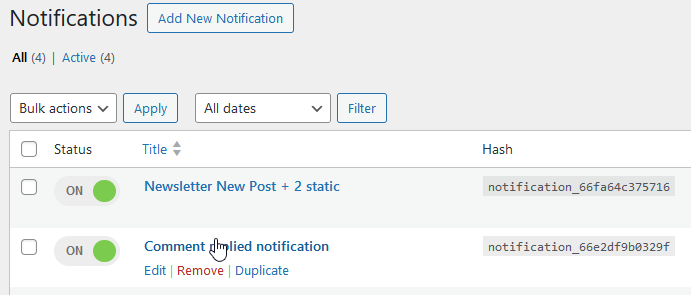
At the bottom of the Carrier box, you can choose the template that you want to use for the notification:
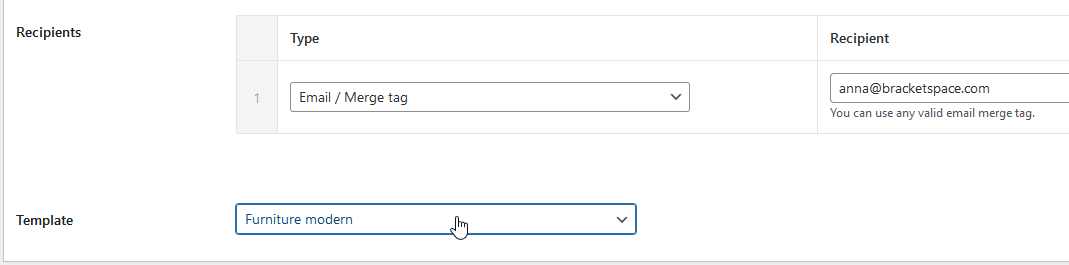
You can choose one of 3 options:
- No email template - if you don't want to use any Pretty Email template on this notification
- Default Pretty Email template - if you want to use whichever template is set up as default in the Pretty Email settings (see WordPress integration)
- Specifically, choose one of your saved templates
note
Remember to put an Email Body block in the chosen template for the email to contain the message set in the notification.