WordPress
WordPress email integration with Pretty Email transforms your default WordPress system emails with beautiful, branded templates. This guide shows you how to enable and configure Pretty Email for all WordPress notifications.
To turn on Pretty Email for WordPress emails:
-
Go to
Appearance->Pretty Email -
Navigate to
Settingstab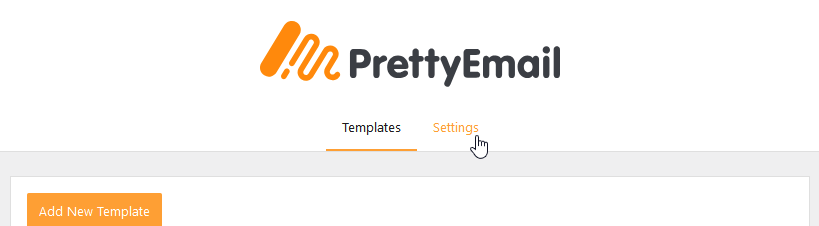
-
Select the default email template (it will be applied for all emails unless otherwise specified)
-
Turn on WordPress Emails in
Integrationsbox
The chosen email template will be used for all WordPress default emails, so to keep their email content in it, an Email Body block must be placed in the chosen template.
All plain-text emails are wrapped in Pretty Email templates, while HTML emails are not.
If the WordPress Emails option is turned on, plain-text emails sent by other plugins may also have a Pretty Email template applied.