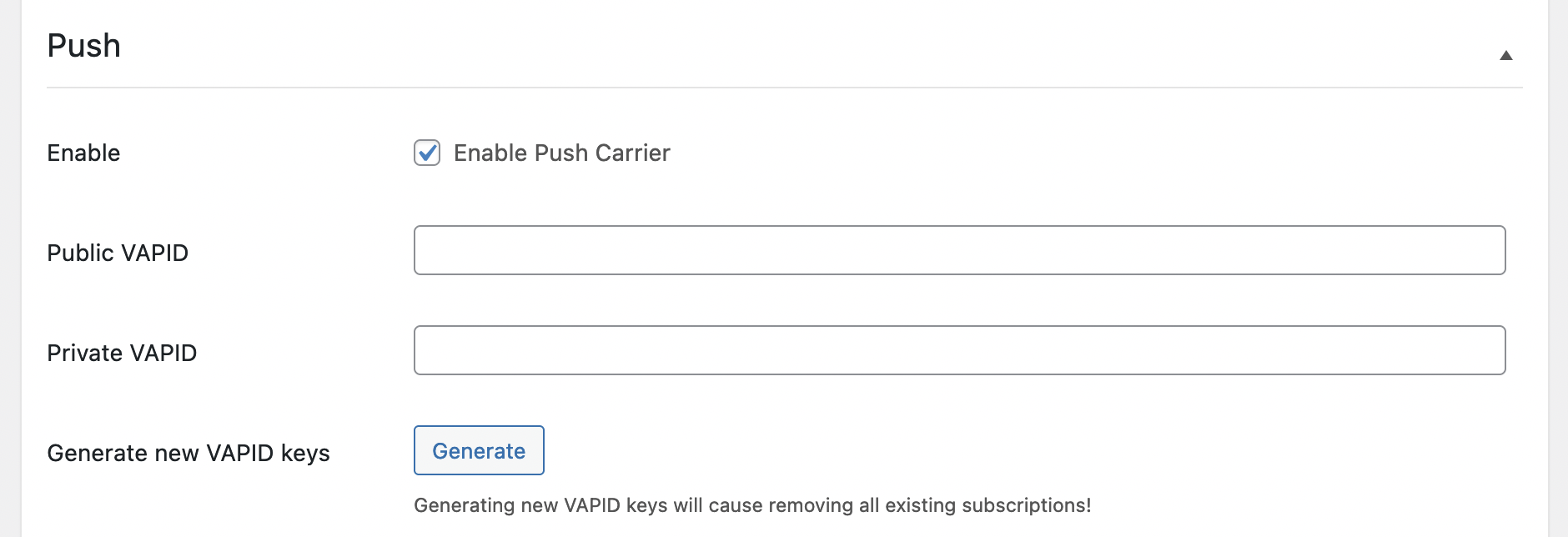How to setup different FROM address for different Notifications
Enable Email Headers
Make sure that you can setup the email headers. Go to Notification -> Settings -> Carriers -> Email and check the Allow to configure email headers checkbox.
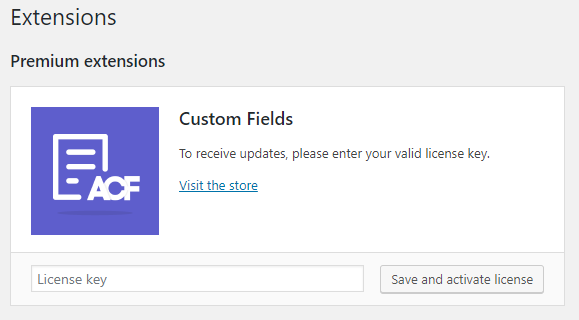
Configure the FROM Header
On the specific Notification screen add new From header with value in format
From Name <[email protected]>